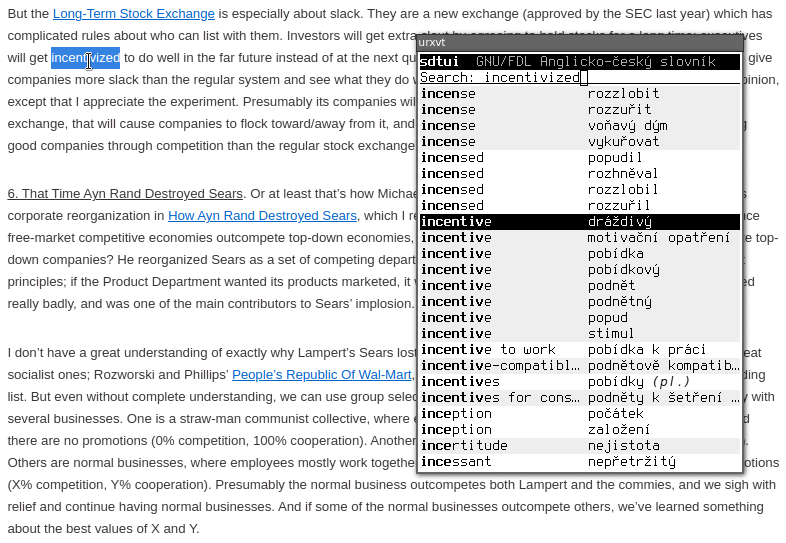Inspired by how the only reasonable method of launching sdgui on Windows is by using drag and drop on the executable. Sadly the top-level window cannot be used as a whole for this.
StarDict Terminal and Graphical UI
sdtui aims to provide an easy way of viewing translation as well as other kinds of dictionaries in your terminal, and is inspired by the dictionary component of PC Translator. I wasn’t successful in finding any free software of this kind, GUI or not, and thus decided to write my own.
The project is covered by a permissive license, unlike vast majority of other similar projects, and can serve as a base for implementing other dictionary software.
As a recent addition, there is now an alternative GTK+ 3 based frontend as well, called sdgui. It shares its dictionary list with sdtui, but styling will follow your theme, and may be customized from gtk.css.
Packages
Regular releases are sporadic. git master should be stable enough. You can get a package with the latest development version from Archlinux’s AUR.
Documentation
See the man page for information about usage. The rest of this README will concern itself with externalities.
Building and Running
Build dependencies: CMake, pkg-config, asciidoctor
Runtime dependencies: ncursesw, zlib, ICU, termo (included), glib-2.0 >= 2.38,
pango, xcb, xcb-xfixes (the latter two optional for the TUI),
gtk+-3.0 (for the alternative graphical UI)
$ git clone --recursive https://git.janouch.name/p/sdtui.git $ mkdir sdtui/build $ cd sdtui/build $ cmake .. -DCMAKE_INSTALL_PREFIX=/usr -DCMAKE_BUILD_TYPE=Debug \ -DWITH_X11=ON -DWITH_GUI=ON $ make
To install the application, you can do either the usual:
# make install
Or you can try telling CMake to make a package for you. For Debian it is:
$ cpack -G DEB # dpkg -i sdtui-*.deb
Having the program installed, simply run it with a StarDict .ifo file as an argument. It is, however, preferable to configure it to load your dictionaries automatically.
Windows
With the help of Mingw-w64 and WINE, sdgui will successfully cross-compile for Windows. It isn’t particularly usable on that system, if only because selection watching is a very X11/Wayland-specific feature. Beware that build dependencies take up almost a gigabyte of disk space.
$ sh cmake/Win64Depends.sh $ cmake -DCMAKE_TOOLCHAIN_FILE=cmake/Win64CrossToolchain.cmake \ -DCMAKE_BUILD_TYPE=Release -B build $ cmake --build build — package
Dictionaries
This application is intended for use with specific dictionaries: each line should contain one short word definition. Moreover, the only supported content types are plain text, Pango markup, and XDXF (the visual format works better).
The make dicts command will build some examples from freely available sources:
-
GNU/FDL Czech-English dictionary
-
Czech foreign words
-
Czech WordNet 1.9 PDT (synonyms, hypernyms, hyponyms)
You can use the included transform tool to convert already existing StarDict
dictionaries that are nearly good as they are. Remember that you can change
the sametypesequence of the resulting .ifo file to another format, or run
dictzip on .dict files to make them compact.
Further Development
While I’ve been successfully using sdtui for many years now, some work has to be done yet before the software can be considered fit for inclusion in regular Linux and/or BSD distributions:
-
The tab bar and the text input field don’t handle overflows well in the TUI.
-
Lacking configuration, standard StarDict locations should be scanned.
Given all issues with the file format, it might be better to start anew.
Contributing and Support
Use https://git.janouch.name/p/sdtui to report any bugs, request features,
or submit pull requests. git send-email is tolerated. If you want to discuss
the project, feel free to join me at ircs://irc.janouch.name, channel #dev.
Bitcoin donations are accepted at: 12r5uEWEgcHC46xd64tt3hHt9EUvYYDHe9
License
This software is released under the terms of the 0BSD license, the text of which is included within the package along with the list of authors.