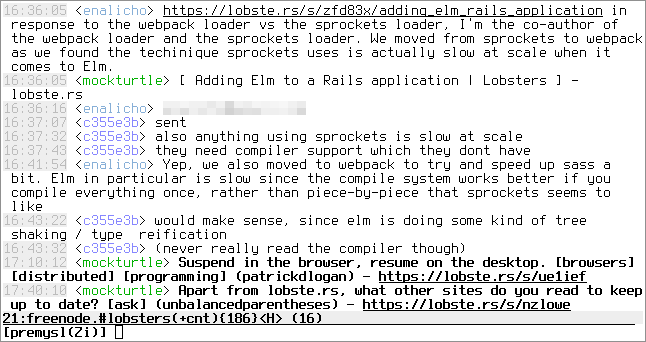I'm not entirely sure, but it looks like some people might not like jokes about the Holocaust. On a more serious note, the project has become more serious over the 7 or so years of its existence.
uirc3
The unreasonable IRC trinity. This project consists of an IRC client, daemon, and bot. It’s all you’re ever going to need for chatting, as long as you can make do with minimalist software.
All of them have these potentially interesting properties:
-
IPv6 support
-
TLS support, including client certificates
-
lean on dependencies (with the exception of xC)
-
compact and arguably easy to hack on
-
very permissive license
xC
The IRC client. It is largely defined by being built on top of GNU Readline that has been hacked to death. Its interface should feel somewhat familiar for weechat or irssi users.
This is the largest application within the project. It has most of the stuff you’d expect of an IRC client, such as being able to set up multiple servers, a powerful configuration system, integrated help, text formatting, CTCP queries, automatic splitting of overlong messages, autocomplete, logging to file, auto-away, command aliases and basic support for Lua scripting.
xD
The IRC daemon. It is designed to be used as a regular user application rather than a system-wide daemon. If all you want is a decent, minimal IRCd for testing purposes or a small network of respectful users (or bots), this one will do it just fine.
Notable features:
-
TLS autodetection (why doesn’t everyone have this?), using secure defaults
-
IRCop authentication via TLS client certificates
-
epoll/kqueue support; this means that it should be able to handle quite a number of concurrent user connections
-
partial IRCv3 support
Not supported:
-
server linking (which also means no services); I consider existing protocols for this purpose ugly and tricky to implement correctly; I’ve also found no use for this feature yet
-
online changes to configuration; the configuration system from xC could be used to implement this feature if needed
-
limits of almost any kind, just connections and mode
+l
This program has been ported to Go, and development continues over there.
xB
The IRC bot. It builds upon the concept of my other VitaminA IRC bot. The main characteristic of these two bots is that they run plugins as coprocesses, which allows for enhanced reliability and programming language freedom.
While originally intended to be a simple rewrite of the original AWK bot in C, it fairly quickly became a playground, and it eventually got me into writing the rest of the package.
It survives crashes, server disconnects and timeouts, and also has native SOCKS support (even though socksify can add that easily to any program).
Packages
Regular releases are sporadic. git master should be stable enough. You can get a package with the latest development version from Archlinux’s AUR.
Building
Build dependencies: CMake, pkg-config, asciidoctor, awk, liberty (included)
Runtime dependencies: openssl
Additionally for xC: curses, libffi, lua >= 5.3 (optional),
readline >= 6.0 or libedit >= 2013-07-12
Avoid libedit if you can, in general it works but at the moment history is acting up and I have no clue about fixing it.
$ git clone --recursive https://git.janouch.name/p/uirc3.git $ mkdir uirc3/build $ cd uirc3/build $ cmake .. -DCMAKE_INSTALL_PREFIX=/usr -DCMAKE_BUILD_TYPE=Debug \ -DWANT_READLINE=ON -DWANT_LIBEDIT=OFF -DWANT_LUA=ON $ make
To install the application, you can do either the usual:
# make install
Or you can try telling CMake to make a package for you. For Debian it is:
$ cpack -G DEB # dpkg -i uirc3-*.deb
Usage
xC has in-program configuration. Just run it and read the instructions. Consult its man page for details about the interface.
For the rest you might want to generate a configuration file:
$ xB --write-default-config $ xD --write-default-config
After making any necessary edits to the file (there are comments to aid you in doing that), simply run the appropriate program with no arguments:
$ xB $ xD
xB stays running in the foreground, therefore I recommend launching it inside a Screen or tmux session.
xD, on the other hand, immediately forks into the background. Use the PID
file or something like killall if you want to terminate it. You can run it
as a forking type systemd user service.
Client Certificates
xC will use the SASL EXTERNAL method to authenticate using the TLS client
certificate specified by the respective server’s tls_cert option if you add
sasl to the capabilities option and the server supports this.
xD uses SHA-1 fingerprints of TLS client certificates to authenticate users. To get the fingerprint from a certificate file in the required form, use:
$ openssl x509 -in public.pem -outform DER | sha1sum
Custom Key Bindings in xC
The default and preferred frontend used in xC is GNU Readline. This means that you can change your bindings by editing ~/.inputrc. For example:
# Preload with system-wide settings $include /etc/inputrc # Make M-left and M-right reorder buffers $if xC "\e\e[C": move-buffer-right "\e\e[D": move-buffer-left $endif
Consult the source code and the GNU Readline manual for a list of available functions. Also refer to the latter for the exact syntax of this file. Beware that you can easily break the program if you’re not careful.
How do I make xC look like the screenshot?
First of all, you must build it with Lua support. With the defaults, xC doesn’t look too fancy because I don’t want to depend on Lua or 256-colour terminals. In addition to that, I appear to be one of the few people who use black on white terminals.
/set behaviour.date_change_line = "%a %e %b %Y"
/set behaviour.plugin_autoload += "fancy-prompt.lua"
/set behaviour.backlog_helper = "LESSSECURE=1 less -R +Gb1d -Ps’Backlog ?ltlines %lt-%lb?L/%L. .?e(END):?pB%pB\\%..'"
/set attributes.userhost = "\x1b[38;5;109m"
/set attributes.join = "\x1b[38;5;108m"
/set attributes.part = "\x1b[38;5;138m"
/set attributes.external = "\x1b[38;5;248m"
/set attributes.timestamp = "\x1b[48;5;255m\x1b[38;5;250m"
/set attributes.read_marker = "\x1b[38;5;202m"
Configuration profiles
Even though the applications don’t directly support configuration profiles, they conform to the XDG standard, and thus you can change the location they load configuration from via XDG_CONFIG_HOME (normally ~/.config) and the location where store their data via XDG_DATA_HOME (normally ~/.local/share).
It would be relatively easy to make the applications assume whatever name you run them under (for example by using symbolic links), and load different configurations accordingly, but I consider it rather messy and unnecessary.
Contributing and Support
Use https://git.janouch.name/p/uirc3 to report any bugs, request features,
or submit pull requests. git send-email is tolerated. If you want to discuss
the project, feel free to join me at ircs://irc.janouch.name, channel #dev.
Bitcoin donations are accepted at: 12r5uEWEgcHC46xd64tt3hHt9EUvYYDHe9
License
This software is released under the terms of the 0BSD license, the text of which is included within the package along with the list of authors.
Note that xC becomes GPL-licensed when you link it against GNU Readline, but that is not a concern of this source package. The licenses are compatible.