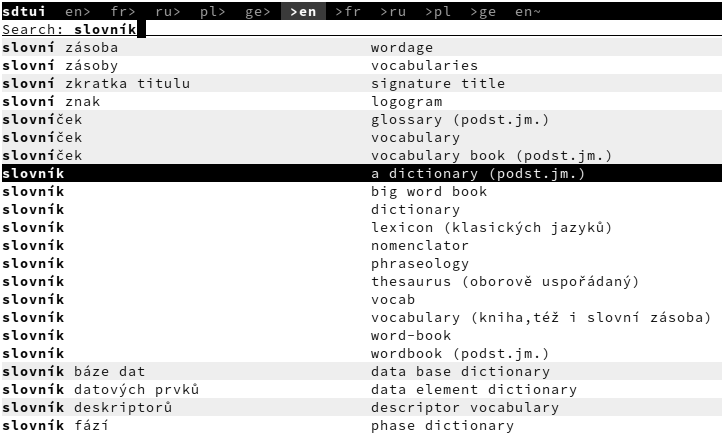Untested, but certainly broken six ways to Sunday before.
StarDict Terminal UI
sdtui aims to provide an easy way of viewing translation as well as other kinds of dictionaries in your terminal, and is inspired by the dictionary component of PC Translator. I wasn’t successful in finding any free software of this kind, GUI or not, and thus decided to write my own.
The project is covered by a permissive license, unlike vast majority of other similar projects, and can serve as a base for implementing other dictionary software. I wasn’t able to reuse anything for StarDict.
Further Development
While I’ve been successfully using sdtui for a long time now, some work has to be done yet before the software can be considered fit for inclusion in regular Linux and/or BSD distributions. Help is much appreciated.
An approximate list of things that need to be resolved:
-
the tab bar and the text input field don’t handle overflows well
-
figure out a way to become capable of displaying most StarDict dictionaries
Packages
Regular releases are sporadic. git master should be stable enough. You can get a package with the latest development version from Archlinux’s AUR.
Building and Running
Build dependencies: CMake, pkg-config, asciidoctor
Runtime dependencies: ncursesw, zlib, ICU, termo (included), glib-2.0 >= 2.38,
pango, xcb, xcb-xfixes (the latter two optional)
$ git clone --recursive https://git.janouch.name/p/sdtui.git $ mkdir sdtui/build $ cd sdtui/build $ cmake .. -DCMAKE_INSTALL_PREFIX=/usr -DCMAKE_BUILD_TYPE=Debug -DWITH_X11=ON $ make
To install the application, you can do either the usual:
# make install
Or you can try telling CMake to make a package for you. For Debian it is:
$ cpack -G DEB # dpkg -i sdtui-*.deb
Having the program installed, simply run it with a StarDict .ifo file as an argument. It is however highly recommended to configure it, see below.
Extensions
As the original StarDict is a bit of a clusterfuck with regard to collation of
dictionary entries, I had to introduce an additional collation field into the
.ifo file. When sdtui discovers this field while reading the dictionary, it
automatically reorders the index according to that locale (e.g. "cs_CZ").
This operation may take a little while, in the order of seconds.
Configuration
To get a nicer look in 256color terminals, create ~/.config/sdtui/sdtui.conf with the following. Note that it is intended for black-on-white terminals.
[Settings] center-search = true underline-last = false hl-common-prefix = true watch-selection = true [Colors] header = reverse header-active = ul search = ul even = 16 231 odd = 16 255
The watch-selection option makes the application watch the X11 primary
selection for changes and automatically search for selected text. This feature
requires XCB. Wayland is currently unsupported, but would require a compositor
supporting the wlr-data-control protocol. Luckily, some compositors, such as
Sway, synchronize selections with Xwayland.
You can also set up some dictionaries to be loaded at startup automatically:
[Dictionaries] name1 = ~/path/to/dict.ifo name2 = ~/another/dict.ifo
The names define how they will appear in the tab bar.
Dictionaries
Unfortunately this application only really works with specific dictionaries. Word definitions have to be in plain text, separated by newlines.
You may use the included transform tool to transform existing dictionaries that
are almost useful as they are, e.g. after stripping XML tags. You might want to
fix up the sametypesequence of the resulting .ifo file afterwards, and run
dictzip on the resulting .dict file.
Contributing and Support
Use https://git.janouch.name/p/sdtui to report any bugs, request features,
or submit pull requests. git send-email is tolerated. If you want to discuss
the project, feel free to join me at ircs://irc.janouch.name, channel #dev.
Bitcoin donations are accepted at: 12r5uEWEgcHC46xd64tt3hHt9EUvYYDHe9
License
This software is released under the terms of the 0BSD license, the text of which is included within the package along with the list of authors.