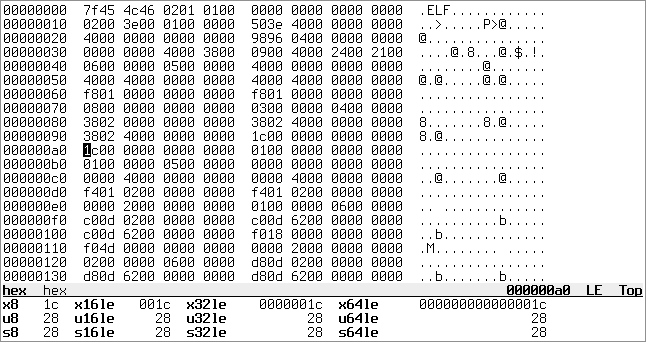hex
Plans
In the future, it should be able to automatically interpret fields within files using a set of Lua scripts, colorize them and show descriptions on the side.
Packages
Regular releases are sporadic. git master should be stable enough. You can get a package with the latest development version from Archlinux’s AUR, or from openSUSE Build Service for the rest of mainstream distributions. Consult the list of repositories and their respective links at:
Building and Running
Build dependencies: CMake, pkg-config, help2man, liberty (included),
termo (included)
Runtime dependencies: ncursesw, libunistring
$ git clone --recursive https://github.com/pjanouch/hex.git $ mkdir hex/build $ cd hex/build $ cmake .. -DCMAKE_INSTALL_PREFIX=/usr -DCMAKE_BUILD_TYPE=Debug $ make
To install the application, you can do either the usual:
# make install
Or you can try telling CMake to make a package for you. For Debian it is:
$ cpack -G DEB # dpkg -i hex-*.deb
Note that for versions of CMake before 2.8.9, you need to prefix cpack with
fakeroot or file ownership will end up wrong.
Having the program installed, optionally create a configuration file and run it on a file of your choice.
Configuration
Create ~/.config/hex/hex.conf with contents like the following:
colors = {
footer = ""
footer_hl = "bold"
bar = "reverse"
bar_hl = "reverse bold"
even = ""
odd = ""
selection = "reverse"
}
Terminal caveats
Terminals are somewhat tricky to get consistent results on, so be aware of the following:
-
Xterm needs
XTerm*metaSendsEscape: truefor the default bindings to work -
urxvt’s vtwheel plugin sabotages scrolling
Contributing and Support
Use this project’s GitHub to report any bugs, request features, or submit pull requests. If you want to discuss this project, or maybe just hang out with the developer, feel free to join me at irc://irc.janouch.name, channel #dev.
License
hex is written by Přemysl Janouch <p.janouch@gmail.com>.
You may use the software under the terms of the ISC license, the text of which is included within the package, or, at your option, you may relicense the work under the MIT or the Modified BSD License, as listed at the following site: