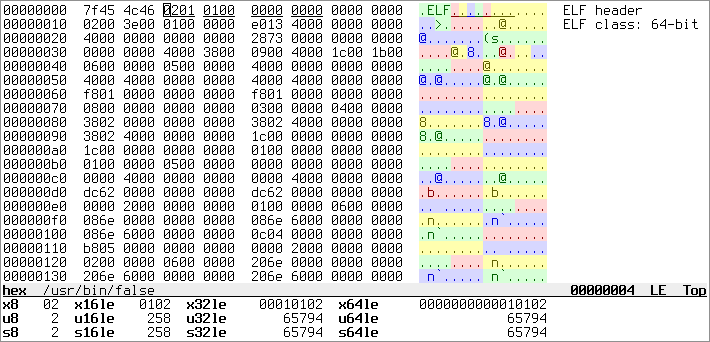hex
Packages
Regular releases are sporadic. git master should be stable enough. You can get a package with the latest development version from Archlinux’s AUR.
Documentation
See the man page for information about usage. The rest of this README will concern itself with externalities.
Building and Running
Build dependencies: CMake, pkg-config, awk, liberty (included),
termo (included), asciidoctor or asciidoc (recommended but optional)
Runtime dependencies: ncursesw, libunistring, Lua >= 5.3 (for highlighting)
$ git clone --recursive https://git.janouch.name/p/hex.git $ mkdir hex/build $ cd hex/build $ cmake .. -DCMAKE_INSTALL_PREFIX=/usr -DCMAKE_BUILD_TYPE=Debug $ make
To install the application, you can do either the usual:
# make install
Or you can try telling CMake to make a package for you. For Debian it is:
$ cpack -G DEB # dpkg -i hex-*.deb
Having the program installed, optionally create a configuration file and run it on a file of your choice.
Terminal caveats
Terminals are somewhat tricky to get consistent results on, so be aware of the following:
-
Xterm needs
XTerm*metaSendsEscape: truefor the default bindings to work -
urxvt’s vtwheel plugin sabotages scrolling
Performance
While the Lua API has been made considerably easy to write new decoders with, the design is far from efficient as we make tons of new formatted strings. Since we need Lua 5.3 features (64-bit integers), LuaJIT can’t help us here.
Similar software
-
https://ide.kaitai.io/ and https://codisec.com/veles/ are essentially what this project wanted to be but the description language is purely declarative
-
https://github.com/wader/fq goes a step above, allowing transformations of identified data
-
https://hachoir.readthedocs.io/en/latest/ seems to be strictly hierarchical, which may not work for file formats like ELF
-
https://github.com/ruslashev/elfcat is a more interactive viewer for ELF
Contributing and Support
Use https://git.janouch.name/p/hex to report any bugs, request features,
or submit pull requests. git send-email is tolerated. If you want to discuss
the project, feel free to join me at ircs://irc.janouch.name, channel #dev.
Bitcoin donations are accepted at: 12r5uEWEgcHC46xd64tt3hHt9EUvYYDHe9
License
This software is released under the terms of the 0BSD license, the text of which is included within the package along with the list of authors.