Sadly, the 3.5 deprecation warning doesn't go away after this. |
||
|---|---|---|
| .clang-format | ||
| CMakeLists.txt | ||
| LICENSE | ||
| NOTES | ||
| README.adoc | ||
| config.h.in | ||
| org.sensei-raw-ctl.policy.in | ||
| quote-file.cmake | ||
| sensei-raw-ctl-gui.c | ||
| sensei-raw-ctl-gui.desktop.in | ||
| sensei-raw-ctl-gui.png | ||
| sensei-raw-ctl-gui.svg | ||
| sensei-raw-ctl-gui.ui | ||
| sensei-raw-ctl.c | ||
| sensei-raw.svg | ||
README.adoc
sensei-raw-ctl
This program makes it possible to change the configuration of your SteelSeries Sensei Raw mouse from within Linux, *BSD or any other POSIX-compatible system supported by libusb.
Run sensei-raw-ctl --help or man sensei-raw-ctl for usage information.
If you don’t fancy command line tools, there’s also a basic GTK+ frontend available. On Ubuntu and its derivatives, you should be able to find it in your System Settings, though this feature has disappeared completely with newer GNOME versions.
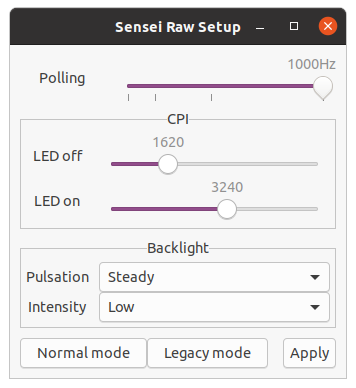
Supported devices
-
SteelSeries Sensei Raw
-
SteelSeries Call of Duty: Black Ops II
-
SteelSeries Guild Wars 2
Packages
Regular releases are sporadic. git master should be stable enough. You can get a package with the latest development version using Arch Linux’s AUR, or as a Nix derivation.
Installation
Build dependencies: cmake >= 3.0, help2man
Runtime dependencies: libusb >= 1.0, gtk+ >= 3.0 (optional)
$ git clone https://git.janouch.name/p/sensei-raw-ctl.git $ mkdir sensei-raw-ctl/build $ cd sensei-raw-ctl/build $ cmake .. -DCMAKE_INSTALL_PREFIX=/usr -DCMAKE_BUILD_TYPE=Debug # make install
Note that there’s no make uninstall and the GUI needs to be installed in the
right location in order to work correctly.
If you don’t want the GUI frontend, append -DBUILD_GUI=NO to the cmake
command. The GUI also isn’t going to be built if you don’t have the GTK+ 3
development packages installed, if your distribution has any.
For Debian-based distros, you can do the following instead of the last step:
$ cpack -G DEB # dpkg -i sensei-raw-ctl-*.deb
Contributing and Support
Use https://git.janouch.name/p/sensei-raw-ctl to report bugs, request features,
or submit pull requests. git send-email is tolerated. If you want to discuss
the project, feel free to join me at ircs://irc.janouch.name, channel #dev.
Bitcoin donations are accepted at: 12r5uEWEgcHC46xd64tt3hHt9EUvYYDHe9
License
This software is released under the terms of the 0BSD license, the text of which is included within the package along with the list of authors.