|
|
||
|---|---|---|
| cmake | ||
| liberty@1b9d89cab3 | ||
| termo@94a77a10d8 | ||
| .gitignore | ||
| .gitmodules | ||
| autistdraw.c | ||
| autistdraw.png | ||
| CMakeLists.txt | ||
| config.h.in | ||
| LICENSE | ||
| README.adoc | ||
autistdraw
autistdraw is a terminal drawing application with multiplayer support.
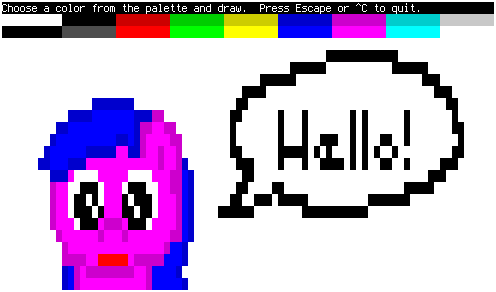
Packages
Regular releases are sporadic. git master should be stable enough. You can get a package with the latest development version from Archlinux’s AUR.
Building
Build dependencies: CMake, pkg-config, liberty (included), termo (included)
Runtime dependencies: ncursesw, libev
$ git clone --recursive https://git.janouch.name/p/autistdraw.git $ mkdir autistdraw/build $ cd autistdraw/build $ cmake .. -DCMAKE_INSTALL_PREFIX=/usr -DCMAKE_BUILD_TYPE=Debug $ make
To install the application, you can do either the usual:
# make install
Or you can try telling CMake to make a package for you. For Debian it is:
$ cpack -G DEB # dpkg -i autistdraw-*.deb
Usage
For standalone mode you can run the program without arguments:
$ autistdraw
To run as a server for other clients to connect to and draw simultaneously:
$ autistdraw -s :1234
To connect to a running server, run:
$ autistdraw -c localhost:1234
Once you have the program running, simply select a colour you like from the palette and draw by pressing and dragging the mouse. Use the middle mouse button to move the canvas.
You can store the current image to drawing.bin and load it back using the
s and l keys respectively. To just export the current picture for printing
it on a terminal, press e. To export for IRC, press E.
Known Issues
VTE-based terminals, such as gnome-terminal, are terminally broken and you will experience drawing artefacts. Those are neither a problem of this application, nor a problem of ncurses as far as I can tell.
To achieve the best results, please use a decent terminal such as rxvt-unicode or xterm. These two are feature-full and fast. st also works great.
Even so, try not to strain the application too much. It can and will break if you flood the communication channel with the terminal.
Contributing and Support
Use https://git.janouch.name/p/autistdraw to report any bugs, request features,
or submit pull requests. git send-email is tolerated. If you want to discuss
the project, feel free to join me at ircs://irc.janouch.name, channel #dev.
Bitcoin donations are accepted at: 12r5uEWEgcHC46xd64tt3hHt9EUvYYDHe9
License
This software is released under the terms of the 0BSD license, the text of which is included within the package along with the list of authors.